Pretty hard question.
I've got some pages with an url extension of .php?id=1, .php?id=2, .php?id=34, etc.
Now I have got on all of these pages, a <h3> containing some text.
This text I would like to have in place of the .php?id=4(i.e.) extensions.
I would like to know how I might be able to achieve this. Any help is welcome! :)
the red has to be replaced with the green, separated by a slash.
My .htaccess code so far:
RewriteEngine on
RewriteCond %{REQUEST_FILENAME} !-d
RewriteCond %{REQUEST_FILENAME}.html -f
RewriteRule ^(.*)$ $1.html
RewriteCond %{REQUEST_FILENAME} !-d
RewriteCond %{REQUEST_FILENAME} !-f
RewriteRule ^(.*)$ projecten-functioneel.php?args=$1 [QSA,L]