I am using Visual Studio 2013 Professional (with a Store developer account connected) and I have a Windows 8.1 Lenovo tablet for which I'd like to try developing Store apps.
I am stuck right now because when I connect my tablet to my laptop (which has Visual Studio) using the USB port, and open "Windows Phone Development Registration" tool, my Windows tablet device is not recognized by it.
Any help in letting me know what I am missing would be greatly apprciated.
Thanks.