I've upgraded gwt 2.5.1 to 2.6 and ever since the super dev mode launches, I can see bookmarklets at myApp:9876, the modules load, but there's no "compile" button when I click on "Dev Mode On". The code server loads ok, I can see permutations being compiled.
Relevant parts of the build.xml:
<property name="cpstring" value="${toString:gwt-codeserver}" />
<target name="sdevmode" depends="build-dev">
<java failonerror="true" fork="true" classname="com.google.gwt.dev.codeserver.CodeServer">
<classpath>
<pathelement path="${cpstring}" />
</classpath>
<jvmarg value="-Dorg.mortbay.util.FileResource.checkAliases=false" />
<jvmarg value="-Xmx2g" />
<jvmarg value="-XX:MaxPermSize=256M" />
<jvmarg value="-XX:+UseParallelGC" />
<arg value="-bindAddress" />
<arg value="0.0.0.0" />
<arg value="-src" />
<arg value="${basedir}" />
<arg value="-workDir" />
<arg value="/tmp/test" />
<arg value="path.to.dev" />
</java>
</target>
<!-- Super Dev Mode -->
<add-linker name="xsiframe" />
<set-property name="compiler.useSourceMaps" value="true" />
<set-configuration-property name="devModeRedirectEnabled" value="true" />
<set-configuration-property name="gwt.superdevmode" value="on" />
<set-configuration-property name="devModeUrlWhitelistRegexp" value=".*" />
When I inspect the super dev mode div I see an li element with a title "This Module doesn't have Super Dev Mode enabled". The source maps don't load either (server error : 500 ). Any ideas?
Btw: super dev mode launched from intelliJ 13.1 stopped working with this update too (I also updated SDK to 2.6, it made no difference). I haven't changed the configuration:
vmoptions: -Xmx2g
devmode params: -bindAddress 0.0.0.0 -src path.to.my.src
Gwtmodule to load points at my dev module and superdevmode is checked. The exception that I get;
java.lang.RuntimeException: not found: includeSourceMapUrl
at com.google.gwt.dev.codeserver.Recompiler.overrideConfig(Recompiler.java:314)
at com.google.gwt.dev.codeserver.Recompiler.loadModule(Recompiler.java:254)
at com.google.gwt.dev.codeserver.Recompiler.compile(Recompiler.java:105)
at com.google.gwt.dev.codeserver.ModuleState.<init>(ModuleState.java:58)
at com.google.gwt.dev.codeserver.CodeServer.makeModules(CodeServer.java:120)
at com.google.gwt.dev.codeserver.CodeServer.start(CodeServer.java:95)
at com.google.gwt.dev.codeserver.CodeServer.main(CodeServer.java:71)
at com.google.gwt.dev.codeserver.CodeServer.main(CodeServer.java:49)
at sun.reflect.NativeMethodAccessorImpl.invoke0(Native Method)
at sun.reflect.NativeMethodAccessorImpl.invoke(NativeMethodAccessorImpl.java:57)
at sun.reflect.DelegatingMethodAccessorImpl.invoke(DelegatingMethodAccessorImpl.java:43)
at java.lang.reflect.Method.invoke(Method.java:606)
at com.intellij.rt.execution.application.AppMain.main(AppMain.java:134)
Unfortunately I couldn't find much about why does it occur. IntelliJ superdevmode configuration: