I am using visual studio 2012 and .Net framework 4.5. I have included 'Microsoft.VisualBasic' in my project reference.
I am getting the following error while executing the project.
Compilation Error Description: An error occurred during the compilation of a resource required to service this request. Please review the following specific error details and modify your source code appropriately.
Compiler Error Message: CS0234: The type or namespace name 'FileIO' does not exist in the namespace 'Microsoft.VisualBasic' (are you missing an assembly reference?)
Source Error:
int lineNumber = 0;
int flag = 1;
using (Microsoft.VisualBasic.FileIO.TextFieldParser parser = new Microsoft.VisualBasic.FileIO.TextFieldParser(file))
{
parser.CommentTokens = new string[] { "#" };
I had tried adding the reference again and again but it doesn't seems to be working.
I even tried the answers from following question in Stack Overflow but nothing helped microsoft.visualbasic.fileio does not exist
Please help me
