In Xcode 5, the Dependencies key along with an array of integers will indicate to create a dependency from another created target to the current target.
<key>Dependencies</key>
<array>
<integer>1</integer>
</array>
This indicates make the 1st target a dependency on the current (0th) one:
However in Xcode 6, the second target does not even get generated and the following gets logged to the console:
9/23/14 3:26:58.520 PM Xcode[14870]: Invalid target dependency for template from /Users/paulb/Library/Developer/Xcode/Templates/Project Templates/Application/TestApplication.xctemplate
From the debugger, it looks like Xcode 6 is expecting a string instead of an integer. Replacing the integer with a string will get rid of the console error and both targets get generated. However, the dependency does not get generated even if the string is the name of the target:

What needs to be done in a template to get Xcode 6 to create a target dependency?
Full .xctemplate here