We are trying to figure out how to add an installed app banner to the back of our Passbook passes, just like the Starbucks app does, but I can't find any documentation or mention of this feature anywhere.
There doesn't appear to be anything pertaining to this in the Starbucks pass file itself. At first I thought it was simply automatic based on the pass type identifier, but our app is registered as a handler of the pass type identifier, yet still does not show up in an app banner on the back of cards generated with that identifier.
Does anyone know how to utilize this (apparently undocumented) feature of Passbook?