So I've got a class Label that inherits from osg::Geode which I draw in the world space in OpenSceneGraph. After displaying each frame, I then want to read the screen space coordinates of
each Label, so I can find out how much they overlap in the screen space. To this end, I created a class ScreenSpace which should calculate this (the interesting function is calc_screen_coords.)
I wrote a small subroutine that dumps each frame with some extra information, including the ScreenSpace box which represents what the program thinks the screen space coordinates are:
Now in the above picture, there seems to be no problem; but if I rotate it to the other side (with my mouse), then it looks quite different:
And that is what I don't understand.
Is my world to screen space calculation wrong?
Or am I getting the wrong BoundingBox from the Drawable?
Or maybe it has something to do with the setAutoRotateToScreen(true) directive that I give the osgText::Text object?
Is there a better way to do this? Should I try to use a Billboard instead? How would I do that though? (I tried and it totally didn't work for me — I must be missing something...)
Here is the source code for calculating the screen space coordinates of a Label:
struct Pixel {
// elided methods...
int x;
int y;
}
// Forward declarations:
pair<Pixel, Pixel> calc_screen_coords(const osg::BoundingBox& box, const osg::Camera* cam);
void rearange(Pixel& left, Pixel& right);
class ScreenSpace {
public:
ScreenSpace(const Label* label, const osg::Camera* cam)
{
BoundingBox box = label->getDrawable(0)->computeBound();
tie(bottom_left_, upper_right_) = calc_screen_coords(box, cam);
rearrange(bottom_left_, upper_right_);
}
// elided methods...
private:
Pixel bottom_left_;
Pixel upper_right_;
}
pair<Pixel, Pixel> calc_screen_coords(const osg::BoundingBox& box, const osg::Camera* cam)
{
Vec4d vec (box.xMin(), box.yMin(), box.zMin(), 1.0);
Vec4d veq (box.xMax(), box.yMax(), box.zMax(), 1.0);
Matrixd transmat
= cam->getViewMatrix()
* cam->getProjectionMatrix()
* cam->getViewport()->computeWindowMatrix();
vec = vec * transmat;
vec = vec / vec.w();
veq = veq * transmat;
veq = veq / veq.w();
return make_pair(
Pixel(static_cast<int>(vec.x()), static_cast<int>(vec.y())),
Pixel(static_cast<int>(veq.x()), static_cast<int>(veq.y()))
);
}
inline void swap(int& v, int& w)
{
int temp = v;
v = w;
w = temp;
}
inline void rearrange(Pixel& left, Pixel& right)
{
if (left.x > right.x) {
swap(left.x, right.x);
}
if (left.y > right.y) {
swap(left.y, right.y);
}
}
And here is the construction of Label (I tried to abridge it a little):
// Forward declaration:
Geometry* createLeader(straph::Point pos, double height, Color color);
class Label : public osg::Geode {
public:
Label(font, fontSize, text, color, position, height, margin, bgcolor, leaderColor)
{
osgText::Text* txt = new osgText::Text;
txt->setFont(font);
txt->setColor(color.vec4());
txt->setCharacterSize(fontSize);
txt->setText(text);
// Set display properties and height
txt->setAlignment(osgText::TextBase::CENTER_BOTTOM);
txt->setAutoRotateToScreen(true);
txt->setPosition(toVec3(position, height));
// Create bounding box and leader
typedef osgText::TextBase::DrawModeMask DMM;
unsigned drawMode = DMM::TEXT | DMM::BOUNDINGBOX;
drawMode |= DMM::FILLEDBOUNDINGBOX;
txt->setBoundingBoxColor(bgcolor.vec4());
txt->setBoundingBoxMargin(margin);
txt->setDrawMode(drawMode);
this->addDrawable(txt);
Geometry* leader = createLeader(position, height, leaderColor);
this->addDrawable(leader);
}
// elided methods and data members...
}
Geometry* createLeader(straph::Point pos, double height, Color color)
{
Geometry* leader = new Geometry();
Vec3Array* array = new Vec3Array();
array->push_back(Vec3(pos.x, pos.y, height));
array->push_back(Vec3(pos.x, pos.y, 0.0f));
Vec4Array* colors = new Vec4Array(1);
(*colors)[0] = color.vec4();
leader->setColorArray(colors);
leader->setColorBinding(Geometry::BIND_OVERALL);
leader->setVertexArray(array);
leader->addPrimitiveSet(new DrawArrays(PrimitiveSet::LINES, 0, 2));
LineWidth* lineWidth = new osg::LineWidth();
lineWidth->setWidth(2.0f);
leader->getOrCreateStateSet()->setAttributeAndModes(lineWidth, osg::StateAttribute::ON);
return leader;
}
Any pointers or help?