I want to achieve the following design: A dialog with custom layout, created programatically. It will contain an EditText and a Button. I want the soft keyboard to pop up when the dialog appears, and I want the dialog to fill the screen horizontally and to be placed right above the keyboard.
Here is what I've done right now:
final AlertDialog obsDialog = new AlertDialog.Builder(ProdutoDetalheActivity.this).create();
final View obsLayout = View.inflate(getApplicationContext(), R.layout.observation_layout, null);
Button obsButton = (Button) obsLayout.findViewById(R.id.observation_button);
obsEdit = (EditText) obsLayout.findViewById(R.id.observation_edit);
obsButton.setOnClickListener(new View.OnClickListener() {
@Override
public void onClick(View v) {
text.setText(String.valueOf(obsEdit.getText()));
obsDialog.dismiss();
}
});
obsDialog.setView(obsLayout);
obsDialog.getWindow().setLayout(WindowManager.LayoutParams.MATCH_PARENT, WindowManager.LayoutParams.WRAP_CONTENT);
obsDialog.show();
obsEdit.requestFocus();
But this doesn't makes the dialog full width, nor calls the soft keyboard. And I still wonder how can I align the dialog with the keyboard.
I've tried these answers with no success.
Thanks in advance for any help!
[EDIT] I've brought the keyboard up by using the following code:
obsDialog.getWindow().setLayout(WindowManager.LayoutParams.MATCH_PARENT, WindowManager.LayoutParams.WRAP_CONTENT);
obsDialog.getWindow().setSoftInputMode(WindowManager.LayoutParams.SOFT_INPUT_STATE_VISIBLE);
[EDIT] Below is a printscreen of the design I want to achieve: