I have a previously existing app(pre iOS8) that uses UITabbar with custom image. The tabbar is visible in iOS7 simulator and device, but it is not displaying in iOS8. What is causing this issue? I'm using image and selectedImage properties of UITabBarItem with UIImageRenderingModeAlwaysOriginal of images. Is the issue with the XCode 6 or iOS simulator(iPhone) or we can't use the custom images(only grayscale images are allowed!?) in tabbar anymore? reference for image property of tabbaritem
- iOS7:
- iOS8: