I would like to know how to include the External CSS in Flying-Saucer.Before that THB I checked with all the available links in StackOverflow but they are not helpful.That's the reason why made this one my self.
TestCSS.xhtml renamed version of TestCSS.html.So content of them are same.
Below (Image 1 ) is the Structure of my Project in Eclipse IDE.If I run the TestCSS.html it will give the page result as Image 2 in Browser.
Below are Code which are not working as External CSS :
This one Working :
<style>
.redFontClass
{
color : red;
}
.blueFontClass
{
color : blue;
}
</style>
This one NOT Working :
<link href="RedCSS.css" rel="stylesheet" type="text/css" />
This one NOT Working :
<link rel="stylesheet"
href="http://localhost:8888/Fly-Sauccer-Web/css/RedCSS.css" type="text/css" />
This one NOT Working :
<link href="file:///C:/Users/Joseph.M/WorkPlace_Struts2/Fly-Sauccer-Web/WebContent/css/RedCSS.css" rel="stylesheet" type="text/css" />
I tried with all the ways including absolute path of css inside of the xhtml also.but css is not getting applied.Please help me to fix the problem.
Image 1

Image 2

RedCSS.css
.fontClass
{
color : red;
}
TestCSS.html
<html>
<head>
<link href="file:///C:/Users/Joseph.M/WorkPlace_Struts2/Fly-Sauccer-Web/WebContent/css/RedCSS.css" rel="stylesheet" type="text/css" />
</head>
<body>
<b>This Should come assss <span class = "fontClass" >Red</span> </b>
</body>
</html>
Java Code :
public static void main(String[] args) throws Exception{
// Path of Input File
String inputFile = "C:\\Users\\Joseph.M\\WorkPlace_Struts2\\Fly-Sauccer-Web\\WebContent\\TestCSS.xhtml";
// Path of Output File
String outputFile = "C:\\Users\\Joseph.M\\WorkPlace_Struts2\\Fly-Sauccer-Web\\output.pdf";
OutputStream os = new FileOutputStream(outputFile);
ITextRenderer renderer = new ITextRenderer();
DocumentBuilder builder = DocumentBuilderFactory.newInstance().newDocumentBuilder();
InputStream is = new ByteArrayInputStream(FileUtils.readFileToByteArray(new File(inputFile)));
Document doc = builder.parse(is);
is.close();
renderer.setDocument(doc,null);
renderer.layout();
renderer.createPDF(os);
os.close();
}