I cannot for the life of me figure out how to create an ImageList control with a PNG file with alpha channel. I would like to use it as the small images in my ListView control.
Describing what I've tried seems overwhelming as I've been working on this for hours. I've searched the web and found virtually nothing on this.
Most things I've tried simply cause the listview to appear without any images.
Then I tried importing the following file into my project as a resource.
Even though I said I'm importing a Bitmap, the Resource Viewer put this resource into a section called PNG. The current version of Visual Studio seems completely baffled by a PNG file.
But right now I cannot even load it into Visual Studio. I get the following error. This error appears to be coming from the resource compiler.
error RC2170 : bitmap res\Folders.png is not in 3.00 format.
I have recreated the image using IconWorkshop--I'm pretty sure my image is in a current format. Maybe too current for Visual Studio.
Does anyone know how to use PNG/alpha-channel images in an ImageList/ListView?