I have a big FEM model from where I can get the "surface" of the model, say the elements and vertex that define the surface of that FEM model. For plotting purposes (nice plots are always a win!) I want to plot it nicely. My approach is just to use
lungs.Vertex=vtx;
lungs.Faces=fcs;
patch(lungs,'facecolor','r','edgecolor','none')
NOTE: I need edgecolor none, as this is 4D data and different FEM have different triangulation, if edges are plotted user will be dizzy.
However this will output everything in a really plain red color, which is not nice (as it can not show the complexity of the figure, which are lungs, for the attentive to details).
therefore I decided to use ligthing:
camlight; camlight(-80,-10); lighting phong;
But again, this is not entirely correct. Actually it seems that the patch nromals are not computed correctly by Matlab.
My supposition is that maybe the patches are not always defined counter-clockwise and therefore some normals go to the wrong direction. However that is something its not straightforward to check.
Anyone has a similar problem, or ahint of how should I aproach this problem in order to have a nice surface ploted here?
EDIT
Just for the shake of plotting, here is the result obtained with @magnetometer answer: