I'm using purecss.io on a project of mine and I am having an issue when trying to apply a label style to a LabelFor element. I know it does not take any html attributes but I cannot get it to take the style when wrapped without squashing all of the letters together.
I've tried the following lines and have stopped just short of editing the template, but will if there is not an easier way.
<label>@Html.LabelFor(model => model.keyId)</label>
<div class="pure-form label">@Html.LabelFor(model => model.keyId)</div>
EDIT: Yes sorry it is wrapped in pures "pure-form-aligned".
<div class="pure-form pure-form-aligned">
<fieldset>
<div class="pure-control-group">
<div class="pure-form ">@Html.LabelFor(model => model.keyId)</div>