OK, I've been struggling with this for a while. What is the best way to accomplish the following:
where Reaction Wheel 1-4 are links to the same block in a library. When the Speed Counter, Speed Direction and Current signals are added to the final bus output as shown, MATLAB (rightfully) complains:
Warning: Signals 9, 10, 11, 12 entering Bus Creator 'myAwesomeModel' have duplicated names 'Current'. These are being made unique by appending "(signal #)" to the signals within the resulting bus. Please update the labels of the signals such that they are all unique.
Until now I've been using a "solution" like this:

that is, place a size-1-mux/gain-of-1/other-dummy block in the middle, so the signals can be renamed into something unique. However, I really like to believe that The MathWorks has thought of a better way to do this...
What is the "proper" way to construct bus signals like this? It feels rather like I'm being pushed to adopt a particular design/architecture, but what that is precisely, eludes me for the moment...