In my program, I compress a BMP into a JPEG like this:
private void ConvertBmpToStreamJPG30(Bitmap b, Stream s)
{
s.Flush();
EncoderParameters encoderParameters = new EncoderParameters(1);
encoderParameters.Param[0] = new EncoderParameter(System.Drawing.Imaging.Encoder.Quality, 30L);
b.Save(s, GetEncoder(ImageFormat.Jpeg), encoderParameters);
}
Then a function is receiving the JPEG in a MemoryStream, I transform it into a Bitmap by doing
Bitmap b = new Bitmap(stream);
When I display the image, there are a lot of lines like this :
What am I doing wrong, people?
Edit 1 Here a small visual studio solution showing the problem: http://www.fast-files.com/getfile.aspx?file=79311
It is the beginning of a screen sharing software. What it does: It takes screenshots, compare them, compress the difference and send it to another part of the program that decompress it and recompose an image with everything received. It opens a window displaying what is "sent" on the left and the recomposed image on the right.