when a user entered some comments through inputbox. the data should write back to database into a new table.
how can we achieve this?
when a user entered some comments through inputbox. the data should write back to database into a new table.
how can we achieve this?
Depending on what you wish to achieve with regards to "writing back to a database", then at least some of this is possible.
If you wish to allow users to change the value of a field in your QlikView document, you can set your field to be an INPUTFIELD. This means that it then becomes input-enabled if you include it into any tableboxes and the like.
For example, if I have a script as follows:
INPUTFIELD Comment;
MyData:
LOAD * INLINE [
ID, Country, Material, Comment
1, UK, A,
2, FR, B,
];
If I then add a tablebox to my document, I am able to add a comment to each row in the tablebox:
If I save my QlikView document, these comments are saved until the next reload.
If you wish to keep the comments, you can use QlikView's export functionality to export the data as a delimited file, which you can then upload to your external database if needed, or if you wish to keep the comments in the QlikView document after a reload, you can change your reload script to load from your exported file which contains your commments.
Furthermore, if you have an external database system that you wish to export the comments to, there is no built-in way to dynamically "update" data in remote tables. However, you could probably achieve this via some VBScript which you can execute from inside QlikView.