I want to crop images that are too tall. But "overflow: hidden" is not doing anything.
Here is my HTML:
<body id="index_body">
<div id="panel">
<div class="user_container">
<img class="photo_thumbnail" src="https://encrypted-tbn1.gstatic.com/images?q=tbn:ANd9GcRRK4PrgJXJ05LYI33B5rqX4xh18UIUQ_kqplT_rXheF5bqPHrE"/>
</div>
. . .
</div>
</body>
Here is my CSS:
#index_body {
margin: 0;
padding: 0;
width: 100%;
text-align: center;
}
#panel {
display: inline-block;
width: 90%;
margin: auto;
text-align: left;
}
.user_container {
margin: 15px;
border-radius: 5px;
position: relative;
width: 170px;
height: 170px;
z-index: 1;
display: inline-block;
border: 2px dashed blue;
}
.photo_thumbnail {
margin: 0;
z-index: 1;
position: absolute;
border-radius: 5px;
border: 2px gray solid;
width: 170px;
overflow: hidden;
}
See it in action here: http://jsfiddle.net/9oLzynbx/1/.
Others have reported an issue with overflow hidden when the img it's attributed to is not in a parent div with position: relative. See: overflow: hidden not working. But that's not my issue.
Thanks for any help!