I have several buttons that trigger correctly even after packaging, and they are being declared in the exact same way. The only apparent change this button has is that it is placed within a modal.
The listeners are being correctly initialized, I can trigger it by doing (getbutton).fireEvent('tap').
The element is correctly on top of all other elements, when I inspect it in devtools, it is the topmost element.
The buttons work correctly before packaging, and I tried with both the base Ext.Button class and my custom button class, neither work after packaging.
Here is a screenshot of the buttons:
Some relevant code
Button Declaration:
{
xtype: 'iconButton'
iconCls: 'fa fa-close'
listeners: tap:->
@rootView ?= @up('imageEditor')
@rootView.cancel()
}
xtype:'button' doesn't trigger the handler either. And xtype:'button' with handler:-> doesn't trigger it either.