I am unable to send an IM message using UCMA 4.0 SDK I have followed all the Steps given in the below video tutorial, But alas no success. I am using UCMASampleHelper class as mentioned in the below video tutorial.So please help me debug this issue as i have never used the UCMA 4.0 SDK before to send IM. When I use the Lync Client SDK from C# i have no issues in sending the IM. The deployment server will not have any lync client installed on its machine.
http://channel9.msdn.com/posts/UCMA-Hello-World-Send-an-Instant-Message
I getting the below error
I have the following credentials ServerFQDN: (office365 online server) UserURI: (Lync Email address) Password: (Lync Email Password)
it gives me the error "No such host found". But my client say this is the correct FQDN