I'd like to specify jdk for my WebStorm 8, but I can't find a place, where can I do it.
I installed jdk 1.7 and 1.8, specified JAVA_HOME, WEBIDE_HOME, but webstorm.exe still looking into ../jre folder.
Update OS - windows 7 x64
After restarting PC still used ../jre.