Some what related to previous question
I would like to take the default (pm3d default) colour palette of gnuplot and place a white value at X and have anything >=X as white but the rest(<X) still evently distributed with the default value.
Say for example I have values between 0 and 100. I am only interested in values 0 to 30 so I do the following:
set cbrange [0:30]
Now values are evenly distributed between 0 and 30 with the default colour palette, however values 30.001 to 100 are all yellow. I would like to place a white block at the top of my colour palette, say something like this on the colour bar
0:30 evenly distribute with default palette 30:31 white
and in the actual plot, have values >=30 as white.
I know I can set defined values, but I can't seem to combine the default rgbformula 7,5,15 and a defined point of 30=white.
Any thoughts?