I would like to create a menu item with an embedded NSProgressIndicator, similar to the "Wi-Fi: Looking for Networks…" menu item of the Wi-Fi status menu:
I think that I will need to use the setView: method as discussed at: Views in Menu Items. However, when I call setView: and pass an NSProgressIndicator, only the NSProgressIndicator is displayed.
How can the custom menu item view be created to get a similar result as the "Wi-Fi: Looking for Networks…" menu item of the Wi-Fi status menu?