 http://kohanaframework.org/3.0/guide/kohana/tutorials/clean-urls
http://kohanaframework.org/3.0/guide/kohana/tutorials/clean-urls
following this tutorial, i managed to remove index.php from the url. I edited the "base_url" in bootstrap.php and the edited the .htaccess according to the tutorial. But now, I'm having a problem. my pages now can't load any of my css and js files included.
The picture there shows what happened.