I'm currently trying to record the data of my voltage signal overtime, I'm having 3 signals (x,y,z) running at a time. I using random number generator in my attachment as example. I wan to record all 3 of my signal with respect to time and displayed in a excel spreadsheet when a button is clicked or the system stop. I want 3 of my signals and time to be displayed in seperate column on my excel file. Can anyone lend me a help on this...?
E.g. of my excel display outcome:
time | signal-x | signal-y | signal-z