I have an Xbox One with Kinect 2. I want to know if I can connect it to my PC, and if so, how to do it ?
6 Answers
Microsoft Finally came up with a sane solution to Xbox Kinect One problem Check this out http://www.microsoftstore.com/store/msca/en_CA/pdp/Kinect-Adapter-for-Windows/productID.308878000
- 211
- 3
- 4
- 14
-
1this link is outdated – Solix Jan 17 '18 at 14:47
-
I believe this is the updated link: https://developer.microsoft.com/en-us/windows/kinect – M - May 02 '19 at 00:38
You can un-officially connect the XBone Kinect to a PC.
Although you'll invalidate your warranty on the Kinect you should still be able to use it with the XBone afterwards.
Not sure if its a great idea for your project though - you'll still need a Windows 8 PC with the right USB 3.0 controller for it to work and you are at risk of non-windows Kinect SKUs being blocked/nerfed in future.
But basically:
- Disconnect the USB lead from the Kinect
- Take the Kinect apart
- Solder a 12v power supply to the USB 3.0 powered-B side pins where the connector joins the PCB (these are extra pins in addition to the standard USB 3.0 spec for "special" device power input/output)
- Connect the Kinect to the PC with a standard USB 3.0 B cable
A picture of where to solder the 0v/12v wires is here. I connected them to a barrel connector to fit a spare laptop PSU.
This works for me with Windows 8.1 and the MS KinectSDK public preview 1407.
- 11,600
- 1
- 26
- 45
-
This seems way too risky, i think i should order the kinect for windows. Thanks though. – Fahdie Sep 30 '14 at 17:49
To connect Kinect 2 (Xbox One) to your PC, you need a 12 V power supply and this cable:

(source: diskdoctors.com)
Using information from this picture:
Kinect 2 cables:
 Change standard Kinect cable with a new cable USB 3.0 A, other cables (grey and brown is 12 V power).
Change standard Kinect cable with a new cable USB 3.0 A, other cables (grey and brown is 12 V power).
- 21,988
- 13
- 81
- 109
- 21
- 4
Sorry, but there is no official way to connect the XBOX One Kinect with a PC. A hack might be available one day, but I would not recommend going that way.
Buy a "Kinect for Windows V2 Sensor" - that includes the license and SDK to develop your own applications with the Kinect V2.
- 1,537
- 13
- 24
-
2Microsoft has now provided an official way to connect Xbox One's Kinect 2 to a PC via an official adapter called Kinect Adapter for Windows: [link](http://www.microsoft.com/en-us/kinectforwindows/purchase/default.aspx#tab=2) – coip Feb 04 '15 at 16:43
I connected the 12 V DC , as it must be in some photos;I used a Renesas USB 3.0 PCI-EXPRESS card and a 3m cable;and Kinect XBOX ONE was not detected by windows;I cut and re -made the long USB3 cable to 1m cable; and again nothing detected by PC. It looks that a POWER ENABLE signal STRAP(CONNECTION) must be made somehow(in the kinect 2)
The "distinct" hackers forgot to explain that signal (how to).
I didn't have the time to analyze the good images of the original USB3 HUB with the industrial USB3 B male connectors uploaded on web(by the way some photos disappeared meanwhile) This industrial USB3 cable of Microsoft has USB3 standard-5 pins, USB2 standard-4 pins + another additional 4 pins (of course one is ground and one is 12 V, and at least one not documented.
Fortunately I have about 4 projects to work till connecting the sensor and Microsoft did something interesting. It manufactured and sells the adapter for the sensor separately. A bit expensive, at 50$ but however we speak about one power adapter, a USB3.0 HUB and a USB 3.0 cable. ( the price had to be better at 30$) , even so it is not killing price.
http://www.microsoft.com/en-us/kinectforwindows/purchase/default.aspx#tab=2 and it looks already available for purchase.
- 1
Make sure hardware matches standards if you are using a PCIe USB 3 adapter - your motherboard will probably have to support PCIe 2.0 (PCI Express).
- 1