I'm trying to place a grid of labels on my winforms app. First, I'm populating a list of label objects of size (200 x 50) and then trying to place them so that when x reaches the width of the form (581), I increment y by 50 + 1
Here is my code:
private List<Label> _labels;
private int xOffset = 10;
private int yOffset = 10;
public Form1()
{
InitializeComponent();
_labels = new List<Label>();
for(var i = 0; i <= 20; i++)
_labels.Add(new Label() { Name = "lbl" + i, Height = 50, Width = 200, MinimumSize = new Size(200, 50), BorderStyle = System.Windows.Forms.BorderStyle.Fixed3D, Text = "Label "+i});
// 581, 517
var x = 0;
var y = 0;
foreach (var lbl in _labels)
{
if (x >= 580)
{
x = 0;
y = y + lbl.Height + 2;
lbl.Location = new Point(x, y);
}
this.Controls.Add(lbl);
x += x + lbl.Width;
}
}
It's only placing the even labels from the list on new lines. I'm not sure what I'm doing wrong.
I'm trying to place all of the labels in a grid like design. When one row is full, go to the next row and continue placing labels from the list on that new "row"