My first day with Mac/Apple and Xcode5.2 (Updated: as well as 6.0.1), and I am watching a video lesson on Xcode3.2.1.
The movie shows and narrates about the following tabs in Xcode3.2.1 editor:
On the upper left:
- History tab ("
PlayFile.m:2" on the screenshot below) - Functions List tab ("
<No selected symbol>" on screenshot below)
- History tab ("
On the upper right:
- Bookmarks List tab
- Breakpoints List tab
- Class navigation tab
- List of Included Files Tab
- Counterparts tab (bouncing between
.mand.hfiles) - Lock File tab (in the upper right corner)
- Split the editor view
Tooltip on the "Split the editor view" tab in XCode3:
The result of splitting the editor window in Xcode3.2.1. upon pressing the last button (on the right, below lock tab) in XCode3:

What I see in Xcode5.1.1 is:

Updated: the same as in Xcode 6.0.1:

My questions:
- How can I split the editor window in Xcode5/Xcode6?
- Where is history, bookmarks, counterparts, etc. in
Xcode5Xcode6? - Can I get the Xcode3 "look and feel" in
Xcode5Xcode6?