There are some user controls in a FlowLayoutPanel. each user controls have a label for its user control info.
the FlowLayoutPanel properties:
AutoScroll = true
WrapContents = false
by clicking the user control (background) the label info gets updated. but if you have many user controls in FlowLayoutPanel and with being auto scroll property, the scroll goes wrong when clicking items, looks like the top of scroll stick where you click the user control.
How to fix this scroll problem?
OK, here is a demo GIF file, first part of it demonstrate that scroll works good without clicking items (which changes the value) second part demonstrate that scroll sticks somewhere down with clicking an item (which changes a value).
- I should say that the FlowLayoutPanel.PerformLayout() does not work by the inner item of FlowLayoutPanel.
*** Even clicking on area in the FlowLayoutPanel also cause the problem! I didn't test it.