You are probably better off using a log analysis tool that will give you those stats from analyzing the request log, using a wider time window. There are some pretty good ones that let you switch between historical view time windows and view your peak traffic in a day, week, month.
I recommend you not insert a hit record into a database unless your site volume is low. Avoid tying your request latency to a database unless you are sure that the performance overhead is within allowable tolerances. Instrumentation should strive not to actually impact the server that it measures, except for a very mild overhead, and it is why log analysis after the fact works well.
The first order of business is to tweak IIS to add some non-default fields that are part of the standard W3C logging format.
http://www.microsoft.com/technet/prodtechnol/WindowsServer2003/Library/IIS/676400bc-8969-4aa7-851a-9319490a9bbb.mspx?mfr=true
One way to configure these advanced fields is through the IIS Manager, under -> Logging Logging -> Select Fields
Fields like bytes recvd/sent and timespent are needed in order to use one of the 3rd party analyzers to get good charts.