I have a following code for pygal graph generation:
import pygal
from pygal.style import Style
style = Style(
background='white',
plot_background='rgba(0, 0, 255, 0.03)',
foreground='rgba(0, 0, 0, 0.8)',
foreground_light='rgba(0, 0, 0, 0.9)',
foreground_dark='rgba(0, 0, 0, 0.7)',
colors=('#5DA5DA', '#FAA43A','#60BD68', '#F17CB0', '#4D4D4D', '#B2912F','#B276B2', '#DECF3F', '#F15854')
)
line_chart = pygal.Line(
include_x_axis=True,
width=1080,
#height=1600,
print_values=False,
style=style,
label_font_size=18,
margin=10,
title_font_size=26,
x_title='seconds',
y_title='frames per second',
# Legend
legend_box_size=12,
legend_font_size=16,
truncate_legend=50,
legend_at_bottom=True
)
But with my pretty long legend entries I get the following:

When I comment out truncate I get this:
How can I adjust the number (or width) of columns?