Since I have the same issue as in Bower calls blocked by corporate proxy I have created a config.bowerrc file in AppData/Roaming/... as shown below:
with the following in it - edited with my own settings:
{
"directory": "library",
"registry": "http://bower.herokuapp.com",
"proxy":"http://<USERNAME>:<PASSWORD>@<PROXY_IP>:<PROXY_PORT>/",
"https-proxy":"http://<USERNAME>:<PASSWORD>@<PROXY_IP>:<PROXY_PORT>/"
}
However, this does not seem to work as I still get the following message in Visual Studio:

Where should the global config.bowerrc file which sets the proxy be located?