I am trying to learn how to use SKEmitterNode, for which I created a SpriteKit project. By default it provides a GameScene.sks file, selecting which it displays a list of objects in library which includes an EmitterNode. I tried to drag EmitterNode over the GameScene and configure it in attribute inspector, which looks like this:
I tried to run the project on simulator after this simple setup, but it is not showing any particles on the screen, it is showing the default 'Hello World' UI :(

Is there any thing, which I am missing?