I have a table of values measured in time, but the time intervals between consecutive values are not the same. It looks like this:
time (in days) value
179.948 9.89
230.869 10.1
236.956 10.11
I want to graph this in such a way that time is linear on the chart (the first value in the example is far away in time from the other two that are relatively close to each other).
How can I accomplish this in MS Excel 2013?