I am currently trying to develop my own iOS-App Extension for the Notification-Center but there is a problem with the width. I can not change my widget to be full width like the Calender-Extension on the screenshot. There is always some space to the left that cuts of my Viewcontroller content. (See the Number Widget at the second Screenshot) It seems this is the default behaviour, but there must be a way around this. Any Ideas how to solve this Issue ?