Is anyone encountering this problem, and have a solution? See the images bellow.
I'm using 50px and 100px @2x images, named for example: smiley.png and smiley@2x.png correspondingly. However, when I set them on a tab view controller (using the images.xcassets) resource to smiley, for example, they appear too large for the tab.
I have gone forth and added bar item image inset specifications of 5px to try and mitigate the problem. Now they appear reasonably sized. However when I run the app in the simulator the icons size up and down and sometimes disappear completley from the tab, and re-appear when I switch to another tab. They enlarge and contract when double tapping on them... this is very buggy behaviour.
I want to know if this is just the XCode 6.0.1 or iOS 8 issue, or something I'm doing wrong?