My code to add a picture to a slide is as follows:
PowerPoint.Application ppApp = Globals.ThisAddIn.Application;
PowerPoint.SlideRange ppSR = ppApp.ActiveWindow.Selection.SlideRange;
PowerPoint.Shape shape = ppSR.Shapes.AddPicture(
fileName, Microsoft.Office.Core.MsoTriState.msoFalse, Microsoft.Office.Core.MsoTriState.msoCTrue,
l, t,
graphicSize,
graphicSize);
Where filename is my image and l,t and graphic size are all floats which are the same value.
float graphicSize = 50;
float l = 915;
float t = 495;
This code puts the image into a different location depending on the slide template shown below:
Title Slide - Way I would like it displayed
Title and Content Slide
Two Content
I must also add that this method currently throws an error if more than one slide is selected. I don't know if there is a better way to only add to the current slide, or add to all if more than 1 selected.. The error it returns is a poor COM error that gives no feedback