Copy this code into your file. For example: my-theme-wc-single-ajax-add-cart.js.
function myThemeWc_SingleProductAddToCart(thisObj) {
if (typeof($) === 'undefined') {
var $ = jQuery.noConflict();
}
var thisForm = thisObj.closest('form');
var button = thisForm.find('.button');
var formUrl = thisForm.attr('action');
var formMethod = thisForm.attr('method');
if (typeof(formMethod) === 'undefined' || formMethod == '') {
formMethod = 'POST';
}
var formData = new FormData(thisForm[0]);
formData.append(button.attr('name'), button.val());
button.removeClass('added');
button.addClass('loading');
myThemeWc_SingleProductCartAjaxTask = $.ajax({
url: formUrl,
method: formMethod,
data: formData,
cache: false,
contentType: false,
processData: false
})
.done(function(data, textStatus, jqXHR) {
$(document.body).trigger('wc_fragment_refresh');
$.when(myThemeWc_SingleProductCartAjaxTask)
.then(myThemeWc_SingleProductUpdateCartWidget)
.done(function() {
button.removeClass('loading');
button.addClass('added');
setTimeout(function() {
button.removeClass('added');
}, 2000);
});
})
.fail(function(jqXHR, textStatus, errorThrown) {
button.removeClass('loading');
})
.always(function(jqXHR, textStatus, errorThrown) {
$('.cart').off('submit');
myThemeWc_SingleProductListenAddToCart();
});
}// myThemeWc_SingleProductAddToCart
function myThemeWc_SingleProductListenAddToCart() {
if (typeof($) === 'undefined') {
var $ = jQuery.noConflict();
}
$('.cart').on('submit', function(e) {
e.preventDefault();
myThemeWc_SingleProductAddToCart($(this));
});
}// myThemeWc_SingleProductListenAddToCart
/**
* Update WooCommerce cart widget by called the trigger and listen to the event.
*
* @returns {undefined}
*/
function myThemeWc_SingleProductUpdateCartWidget() {
if (typeof($) === 'undefined') {
var $ = jQuery.noConflict();
}
var deferred = $.Deferred();
$(document.body).on('wc_fragments_refreshed', function() {
deferred.resolve();
});
return deferred.promise();
}// myThemeWc_SingleProductUpdateCartWidget
var myThemeWc_SingleProductCartAjaxTask;
// on page load --------------------------------------------
jQuery(function($) {
$(document.body).on('wc_fragments_refreshed', function() {
console.log('woocommerce event fired: wc_fragments_refreshed');
});
myThemeWc_SingleProductListenAddToCart();
});
You may need to replace function, variable prefix myThemeWc_ to what you want.
This code use the original WooCommerce single product page add to cart button but stop its functional and then use ajax instead by remain all the values in the form.
Then enqueue this js file.
add_action('wp_enqueue_scripts', 'mythemewc_enqueue_scripts');
function mythemewc_enqueue_scripts() {
if (class_exists('\\WooCommerce') && is_product()) {
wp_enqueue_script('mythemewc-single-product', trailingslashit(get_stylesheet_directory_uri()) . 'assets/js/my-theme-wc-single-ajax-add-cart.js', ['jquery'], false, true);
}
}
You may have to code your css button to make it show the loading, added icon.
Here is css.
.woocommerce #respond input#submit.added::after,
.woocommerce a.btn.added::after,
.woocommerce button.btn.added::after,
.woocommerce input.btn.added::after,
.woocommerce .single_add_to_cart_button.added::after {
font-family: WooCommerce;
content: '\e017';
margin-left: .53em;
vertical-align: bottom;
}
.woocommerce #respond input#submit.loading,
.woocommerce a.btn.loading,
.woocommerce button.btn.loading,
.woocommerce input.btn.loading,
.woocommerce .single_add_to_cart_button.loading {
opacity: .25;
padding-right: 2.618em;
position: relative;
}
.woocommerce #respond input#submit.loading::after,
.woocommerce a.btn.loading::after,
.woocommerce button.btn.loading::after,
.woocommerce input.btn.loading::after,
.woocommerce .single_add_to_cart_button.loading::after {
font-family: WooCommerce;
content: '\e01c';
vertical-align: top;
font-weight: 400;
position: absolute;
right: 1em;
-webkit-animation: spin 2s linear infinite;
animation: spin 2s linear infinite;
}