I have a strange problem, I am trying to build an action extension that will scan barcode from the image provided. Here is the code.
override func viewDidLoad() {
super.viewDidLoad()
// Get the item[s] we're handling from the extension context.
// For example, look for an image and place it into an image view.
// Replace this with something appropriate for the type[s] your extension supports.
var imageFound = false
for item: AnyObject in self.extensionContext!.inputItems {
let inputItem = item as NSExtensionItem
for provider: AnyObject in inputItem.attachments! {
let itemProvider = provider as NSItemProvider
if itemProvider.hasItemConformingToTypeIdentifier(kUTTypeImage as NSString) {
// This is an image. We'll load it, then place it in our image view.
weak var weakImageView = self.imageView
itemProvider.loadItemForTypeIdentifier(kUTTypeImage as NSString, options: nil, completionHandler: { (image, error) in
if image != nil {
dispatch_async(dispatch_get_main_queue(),{
if let imageView = weakImageView {
var imageToSet: UIImage? = image as? UIImage
imageView.image = image as? UIImage
}
self.imageToScan = self.imageView.image
self.scanFromImage(self.imageToScan!)
})
}
})
imageFound = true
break
}
}
if (imageFound) {
// We only handle one image, so stop looking for more.
break
}
}
}
Now, whenever I try to get UIImage I always get nil, whereas in the image I can see an image is received. But when I try to get UIImage from that image it always returns nil. Here is the screen shot from debugging that might help
Update: Here is the description of the image that is received as :
Printing description of image: (NSSecureCoding!) image = (instance_type = Builtin.RawPointer = 0x15d674c0 -> 0x32b6be5c (void *)0x32b6be70: NSURL)
I have created the same extension using objective C and it works, but not in swift. Here is objective C Code:
- (void)viewDidLoad {
[super viewDidLoad];
// Get the item[s] we're handling from the extension context.
// For example, look for an image and place it into an image view.
// Replace this with something appropriate for the type[s] your extension supports.
BOOL imageFound = NO;
for (NSExtensionItem *item in self.extensionContext.inputItems) {
for (NSItemProvider *itemProvider in item.attachments) {
if ([itemProvider hasItemConformingToTypeIdentifier:(NSString *)kUTTypeImage]) {
// This is an image. We'll load it, then place it in our image view.
__weak UIImageView *imageView = self.imageView;
[itemProvider loadItemForTypeIdentifier:(NSString *)kUTTypeImage options:nil completionHandler:^(UIImage *image, NSError *error) {
if(image) {
dispatch_async(dispatch_get_main_queue(), ^{
[imageView setImage:image];
imageToScan = image;
[self scanImage:imageToScan];
});
}
}];
imageFound = YES;
break;
}
}
if (imageFound) {
// We only handle one image, so stop looking for more.
break;
}
}
}
I tries to search a lot on Google but found nothing. I even tried a changed code but doe not work, here is the changed code:
itemProvider.loadItemForTypeIdentifier(kUTTypeImage as NSString, options: nil, completionHandler: { (image, error) in
if image != nil {
NSOperationQueue.mainQueue().addOperationWithBlock {
if let imageView = weakImageView {
var imageToSet: UIImage? = image as? UIImage
imageView.image = image as? UIImage
}
self.imageToScan = self.imageView.image
self.scanFromImage(self.imageToScan)
}
}
})
Update: I have noticed one thing; if I create a new project and add an action extension to it, the same code is auto generated except few line that I added in the block. In that also without even changing a single line of auto generated code, the imageView.image is nil. Is this a bug in swift?? Or some bug with my Xcode app.