I'm having the worst time ever submitting an update to my Mac app. Everything was fine until I updated to Xcode 6. I'm in Mavericks, 10.9.4. I get the following error: iTunes Store operation failed. Unable to process application at this time due to the following error: iOS Apps must have a provisioning profile.
I have no idea why it says "iOS." Don't know if that's an Xcode bug or it thinks I'm making an iOS app. I used the same Xcode project file to submit the Mac app in the previous Xcode.
I have tried the following with no results: • Revoked and deleted all certificates and provisioning profiles and started over. • I created all certificates, provisioning profiles manually rather than Xcode managing them. • Set the provisioning profile in "release" in the target and in a different occasion, in the project file. • Gone into the project info and created a separate configuration.
The only "weird" thing I would say that I could be doing insanely obviously wrong is when I look at the options for code singing identity for release, it says "Mac Developer:yata" but there is no option for "Mac Distribution:(myname)" Should there be? I didn't need that in the past. Also, the only options that I can select are in a section called "identities in keychain." Should there be another section? "Identities in Xcode?"
Thank you for anyone that can help. I'll try pretty much anything at this point.