I want to display one or more CheckBoxes on a tile in my Windows Phone app. This works already for TextBlocks, but with a CheckBox it shows only the Text of the CheckBox and not the Checkmark itself.
This is a sample of my code:
public void CreateTile()
{
StackPanel panel = new StackPanel();
panel.VerticalAlignment = VerticalAlignment.Top;
panel.Margin = new Thickness(7.0, 7.0, 7.0, 0);
panel.Width = 336;
panel.Height = 336;
panel.Orientation = Orientation.Vertical;
// Create and add a CheckBox for each task
foreach (var task in _tasks)
{
TextBlock textBlock = new TextBlock();
textBlock.TextWrapping = TextWrapping.Wrap;
textBlock.Style = App.Current.Resources["PhoneTextLargeStyle"] as Style;
textBlock.Foreground = new SolidColorBrush(Colors.White);
textBlock.Text = task.Text;
CheckBox checkBox = new CheckBox();
checkBox.IsChecked = task.IsDone;
checkBox.Content = textBlock;
panel.Children.Add(checkBox);
}
Grid layoutRoot = new Grid();
layoutRoot.Background = new SolidColorBrush(Colors.Blue);
layoutRoot.Width = 336;
layoutRoot.Height = 336;
layoutRoot.Children.Add(panel);
layoutRoot.Measure(new Size(336, 336));
layoutRoot.Arrange(new Rect(0, 0, 336, 336));
layoutRoot.UpdateLayout();
// Render grid into bitmap
WriteableBitmap bitmap = new WriteableBitmap(336, 336);
bitmap.Render(layoutRoot, null);
bitmap.Invalidate();
// Save background image for tile to isolated storage
Uri backgroundImage = TileHelper.SaveTileImage(bitmap);
}
If I create a tile with a background image created by the method above, the tile will look like this:
As you can see the text is displayed but there is no checkmark/square before the text.
