I trying to add notification in my app. I tried the below code but the problem is that using the below code I can see only the partial text being displayed i.e I see only "Import the unzipped Android project" in the notification rest of the text is cut off.
NotificationCompat.Builder mBuilder =
new NotificationCompat.Builder(this)
.setSmallIcon(R.drawable.ic_launcher)
.setContentText("Import the unzipped Android project into Eclipse by selecting File")
.setContentTitle(getApplicationContext().getString(R.string.app_name))
.setContentIntent(notifyIntent);
So I tried BigTextStyle but now there is nothing displayed. Code below:
NotificationCompat.Builder mBuilder =
new NotificationCompat.Builder(this)
.setSmallIcon(R.drawable.ic_launcher)
.setContentTitle(getApplicationContext().getString(R.string.app_name))
.setContentIntent(notifyIntent);
NotificationCompat.BigTextStyle textStyle = new NotificationCompat.BigTextStyle();
textStyle.bigText("Import the unzipped Android project into Eclipse by selecting File");
mBuilder.setStyle(textStyle);
NotificationManager mNotifyMgr = (NotificationManager) getSystemService(NOTIFICATION_SERVICE);
mNotifyMgr.notify(mNotificationId, mBuilder.build());
Targeted API is 15 to 20 and the application is being tested on API 15.