Iv`e created canvas pointer error. It shows a target to desired location (mouse position):
http://jsfiddle.net/conmute/rk276q3g/
The problem is in Firefox rendering, (move mouse very fast):
http://jsfiddle.net/conmute/rk276q3g/1/
rectangle acts weirdly, and i am missing smth. Can anybody point what exactly?
ctx.rect(
// start x,y pair
patternOffset.x, -p.circle.h/2 - patternOffset.y - 12,
// end x,y pair
-p.repeat.w, distance - p.circle.h - 1
);
ctx.fillStyle = pattern;
ctx.fill();
Status update
I fixed this issue: http://jsfiddle.net/rk276q3g/2/
By commenting out ctx.save() and .restore() and placing arrow image before drawing the rectangle.
So actually i fixed this issue, But the thing is...
Question update
... what if i need to draw after i did some ctx.translate(... and some drawings?
I need to use ctx.save() and .restore() methods, but it cause a problems. How can i do this work without commenting them? Cause when i remove them it solves problem.
I thought that i understand properly how they work, but i see that i don't.
Update
It appears that by removing all ctx.restore() and ctx.save() solves the solution, but when i add my part to be drawn after i translateed back by calculating previous position, problem appears again!
Please see: http://jsfiddle.net/rk276q3g/5/