I want to implement a basic 3d cube and rotate it by 90degrees either horizontally or vertically on Touch. What i want to implement is something similar to what is shown in the image below.
I've achieved this using ViewPager's ViewTransformer
But I am not happy with the result. The animation is not very smooth, and i cannot flip it, i have to drag my finger across the entire widht of the screen to rotate the cube.
I want to just flip it, but am not able to achieve it.
I've used BTGridPager-Android to achieve the above. But as mentioned, its not very convincing.
Here is my ViewTransformer code:
public abstract class ABaseTransformer implements PageTransformer {
@Override
public void transformPage(View page, float position) {
onPreTransform(page, position);
onTransform(page, position);
onPostTransform(page, position);
}
protected void onPreTransform(View page, float position) {
final float width = page.getWidth();
page.setRotationX(0);
page.setRotationY(0);
page.setRotation(0);
page.setScaleX(1);
page.setScaleY(1);
page.setPivotX(0);
page.setPivotY(0);
page.setTranslationY(0);
page.setTranslationX(isPagingEnabled() ? 0f : -width * position);
if (hideOffscreenPages()) {
page.setAlpha(position <= -1f || position >= 1f ? 0f : 1f);
} else {
page.setAlpha(1f);
}
}
public class HorizontalCubeOutTransformer extends ABaseTransformer {
@Override
protected void onTransform(View view, float position) {
final float normalizedposition = Math.abs(1 - Math.abs(position));
view.setPivotX(position < 0f ? view.getWidth() : 0f);
view.setPivotY(view.getHeight() * 0.5f);
view.setRotationY(90f * position);
view.setAlpha(normalizedposition);
}
@Override
public boolean isPagingEnabled() {
return true;
}
}
public class VerticalCubeOutTransformer extends ABaseTransformer {
@Override
protected void onTransform(View view, float position) {
final float normalizedposition = Math.abs(Math.abs(position) - 1);
view.setAlpha(normalizedposition);
view.setTranslationX(view.getWidth() * -position);
view.setTranslationY(position * view.getHeight());
view.setPivotX(view.getWidth() * 0.5f);
view.setPivotY(position < 0f ? view.getHeight() : 0f);
view.setRotationX(90f * -position);
}
@Override
public boolean isPagingEnabled() {
return false;
}
}
What I would like to know is how to rotate the cube on the flip gesture. Note: I would like to achieve this without OpenGL or SurfaceView.
UPDATE: till now i have implemented the cube flip using fragmenttransactionExtended but now i got some other problem, as the current fragment disappears as soon as the flip begins