Another alternative is use WMI.
You can try with the class Win32_PrintJob (select * from Win32_PrintJob).
Test with code like this (created with "WMI Delphi code creator" from Rodrigo Ruz)
//-----------------------------------------------------------------------------------------------------
// This code was generated by the Wmi Delphi Code Creator (WDCC) Version 1.8.5.0
// http://code.google.com/p/wmi-delphi-code-creator/
// Blog http://theroadtodelphi.wordpress.com/wmi-delphi-code-creator/
// Author Rodrigo Ruz V. (RRUZ) Copyright (C) 2011-2014
//-----------------------------------------------------------------------------------------------------
//
// LIABILITY DISCLAIMER
// THIS GENERATED CODE IS DISTRIBUTED "AS IS". NO WARRANTY OF ANY KIND IS EXPRESSED OR IMPLIED.
// YOU USE IT AT YOUR OWN RISK. THE AUTHOR NOT WILL BE LIABLE FOR DATA LOSS,
// DAMAGES AND LOSS OF PROFITS OR ANY OTHER KIND OF LOSS WHILE USING OR MISUSING THIS CODE.
//
//----------------------------------------------------------------------------------------------------
program GetWMI_Info;
{$APPTYPE CONSOLE}
uses
SysUtils,
ActiveX,
ComObj,
Variants,
Dialogs;
// La clase Win32_PrintJob representa un trabajo de impresión generado por una aplicación Win32. Las unidades de trabajo generadas por el comando Imprimir de una aplicación que se ejecuta en un sistema Win32 son descendientes (o miembros) de esta clase.
// Ejemplo: un documento de impresora creado por una aplicación de Office 97
procedure GetWin32_PrintJobInfo;
const
WbemUser ='';
WbemPassword ='';
WbemComputer ='localhost';
wbemFlagForwardOnly = $00000020;
var
FSWbemLocator : OLEVariant;
FWMIService : OLEVariant;
FWbemObjectSet: OLEVariant;
FWbemObject : OLEVariant;
oEnum : IEnumvariant;
iValue : LongWord;
str:String;
begin;
FSWbemLocator := CreateOleObject('WbemScripting.SWbemLocator');
FWMIService := FSWbemLocator.ConnectServer(WbemComputer, 'root\CIMV2', WbemUser, WbemPassword);
FWbemObjectSet:= FWMIService.ExecQuery('SELECT * FROM Win32_PrintJob','WQL',wbemFlagForwardOnly);
oEnum := IUnknown(FWbemObjectSet._NewEnum) as IEnumVariant;
Str := '';
while oEnum.Next(1, FWbemObject, iValue) = 0 do
begin
Str := Str + sLineBreak + Format('Caption %s',[String(FWbemObject.Caption)]);// String
Str := Str + sLineBreak + Format('DataType %s',[String(FWbemObject.DataType)]);// String
Str := Str + sLineBreak + Format('Description %s',[String(FWbemObject.Description)]);// String
Str := Str + sLineBreak + Format('Document %s',[String(FWbemObject.Document)]);// String
Str := Str + sLineBreak + Format('DriverName %s',[String(FWbemObject.DriverName)]);// String
Str := Str + sLineBreak + Format('ElapsedTime %s',[String(FWbemObject.ElapsedTime)]);// Datetime
Str := Str + sLineBreak + Format('HostPrintQueue %s',[String(FWbemObject.HostPrintQueue)]);// String
Str := Str + sLineBreak + Format('JobId %d',[Integer(FWbemObject.JobId)]);// Uint32
Str := Str + sLineBreak + Format('JobStatus %s',[String(FWbemObject.JobStatus)]);// String
Str := Str + sLineBreak + Format('Name %s',[String(FWbemObject.Name)]);// String
Str := Str + sLineBreak + Format('Notify %s',[String(FWbemObject.Notify)]);// String
Str := Str + sLineBreak + Format('Owner %s',[String(FWbemObject.Owner)]);// String
Str := Str + sLineBreak + Format('PagesPrinted %d',[Integer(FWbemObject.PagesPrinted)]);// Uint32
Str := Str + sLineBreak + Format('PrintProcessor %s',[String(FWbemObject.PrintProcessor)]);// String
Str := Str + sLineBreak + Format('Priority %d',[Integer(FWbemObject.Priority)]);// Uint32
Str := Str + sLineBreak + Format('Size %d',[Integer(FWbemObject.Size)]);// Uint32
Str := Str + sLineBreak + Format('Status %s',[String(FWbemObject.Status)]);// String
Str := Str + sLineBreak + Format('StatusMask %d',[Integer(FWbemObject.StatusMask)]);// Uint32
Str := Str + sLineBreak + Format('TimeSubmitted %s',[String(FWbemObject.TimeSubmitted)]);// Datetime
Str := Str + sLineBreak + Format('TotalPages %d',[Integer(FWbemObject.TotalPages)]);// Uint32
Str := Str + sLineBreak + '--------------------------------------------------------';
MessageDlg(Str, mtInformation, [mbOK], 0);
FWbemObject:=Unassigned;
end;
end;
begin
try
CoInitialize(nil);
try
GetWin32_PrintJobInfo;
finally
CoUninitialize;
end;
except
on E:EOleException do
Writeln(Format('EOleException %s %x', [E.Message,E.ErrorCode]));
on E:Exception do
Writeln(E.Classname, ':', E.Message);
end;
Writeln('Press Enter to exit');
Readln;
end.
If you send a file to printer and execute the project (this is compiled with Delphi 6) you can obtanin a result like this:
Regards.