I'm new to Tizen development, and I wanted to change the default UI appearances, such as the overscroll, i.e. the effect when you scroll something but the content reaches its edges, and I tried to modify the scroller images, such as this one (scrollbar-bouncing-effect-left.png):
They are located on the lib/tau/wearable/theme/default/images folder on every new project.
However, even if I modify that file, there is no effect on my application. The original overscroll effects are still shown.
Moreover, if the lib/tau folder is removed, the app still runs. It seems to use the system's tau library instead of those bundled in the app.
This is also the case when modifying other images.
Do you have any idea how to style the default UI widgets?