Is it possible to change the type of a TFS work item? For example, I have a Bug I would like to change to a Change Request.
-
What process template are you using? – Rowland Shaw Apr 06 '10 at 15:31
-
I think its a custom template based on MSF for Agile Software Development. – KrisTrip Apr 06 '10 at 15:44
4 Answers
As noted you cannot directly change the work item type however there is a nice shortcut that may save you a lot of time for these scenarios. It will automatically copy links to change sets, test cases etc.
- Right-click on your workitem and select "Create Copy of Work Item"
- The following dialog window will pop up where you can then change the work item type for the new item:
Result: A new work item is created with the new type and the old one automatically added as a link and a comment added to the history area stating the work item ID it was copied from..
- 2,675
- 1
- 27
- 32
-
This is the correct way, duplicate the work item and mark "removed" the previous one – Raffaeu Jun 04 '14 at 08:36
Not easily. You could try and hack the database, but that's really not a good idea. Just like dancing barefoot in a room full of broken glass whilst juggling live grenades isn't a good idea.
I'd suggest you create a new work item for the change request, link it to the bug and then set the bug state to obsolete/closed.
- 12,456
- 3
- 46
- 62
-
What if the bug already had changesets checked in against it? Will those somehow be linked to the new work item? – KrisTrip Apr 08 '10 at 17:43
-
Not automatically, no. You can always do it manually and add those linkages as well at the same time you link the change request to the bug. It's a pain, but there's no easy way around it. – Richard Banks Apr 09 '10 at 00:39
-
1I have requested this feature here: https://connect.microsoft.com/VisualStudio/feedback/details/580662/ability-to-change-a-tfs-work-item-type – Rami A. Jul 28 '10 at 19:10
-
Uservoice request: http://visualstudio.uservoice.com/forums/121579-visual-studio/suggestions/2037645-provide-the-ability-to-convert-a-work-item-to-a-di – Richard Banks Feb 23 '15 at 22:11
Changing a work item's type is now possible by right-clicking the work item in the web view and choosing Change Type:
Here's the link referenced in the screenshot above.
- 20,529
- 24
- 107
- 134
Possible at least in TFS 2012, don't now about 2010
witadmin renamewitd /collection:”http://tfs-server-name:8080/tfs/collection-name
/p:Project-Name /n:”Product Backlog Item” /new:Story
- 1,016
- 9
- 14
-
This will change the name of the work item type. They are asking if it is possible to change type of an work item instance. – MarkPflug Dec 04 '13 at 20:44
-