We've currently switched to running unit tests remotely on browserstack in multiple browsers on multiple operating systems with the help of karma-browserstack-launcher plugin.
Currently the output of the test run looks like this:
$ grunt unit:remote
Running "unit:remote" task
Running "karma:remote" (karma) task
INFO [karma]: Karma v0.12.23 server started at http://localhost:9876/
INFO [launcher]: Starting browser firefox 21.0 (OS X Mountain Lion) on BrowserStack
INFO [launcher]: Starting browser iPhone 5 (ios 6.0) on BrowserStack
INFO [launcher]: Starting browser android (android 4.1) on BrowserStack
INFO [launcher]: Starting browser ie 8.0 (Windows 7) on BrowserStack
INFO [launcher]: Starting browser ie 9.0 (Windows 7) on BrowserStack
INFO [launcher]: Starting browser chrome latest (OS X Mavericks) on BrowserStack
INFO [launcher]: Starting browser PhantomJS
PhantomJS 1.9.7 (Mac OS X): Executed 70 of 70 SUCCESS (0.063 secs / 0.275 secs)
Chrome 37.0.2062 (Mac OS X 10.9.0): Executed 70 of 70 SUCCESS (0 secs / 0.452 secs)
Mobile Safari 6.0.0 (iOS 6.1.4): Executed 70 of 70 SUCCESS (1.161 secs / 0.839 secs)
Firefox 21.0.0 (Mac OS X 10.8): Executed 70 of 70 SUCCESS (1.175 secs / 0.496 secs)
...
There is the execution time being reported for every browser.
Is there a way to see the total execution time on the console?
FYI, here is the karma config we are using.