I have a Java web project that uses Maven standard directory layout: java files gets into java (actually: /src/main/java), resources into resources, web content into webapp.
Then we wanted to improve our web layer, by adding bower, sass, gulp etc. Our gulp build compiles scss, minimize javascripts, optimize images etc, everything what you would expect. But this introduced 1) another build tool, gulp and 2) generated files by gulp.
Question is how to organize such project? One way could be:
(A) gulp builds into webapp folder
In this solution, all javascript,images,scss files are stored in /src/main/assets and gets build into the /src/main/webapp. Both sources and gulp-generated files gets committed to the git. The gradle build is independent from gulp, and it is ok for the users that does not have gulp installed - like those who needs to work only on backend. Also, CI servers does not depend on gulp stuff.
(B) use gulp from gradle during build
In this solution, gulp is called from gradle. Gradle therefore builds everything. And you must use gradle every time when you want to try something. Also, every developer needs to have gulp installed, what may be a problem for developers using windows (as i've been told). Also CI server should know how to run gulp.
My team is torn between these two options. Does anyone have any working experience with either of these solutions?