Given a <p:panel> as follows.
<p:panel style="height: 360px; width: 500px;" styleClass="panel-padding" header="Custom Measurements">
<p:panelGrid columns="2" style="width: 100%;" styleClass="panelgrid-noborder">
<p:outputLabel for="sleeveLength" value="Sleeve Length"/>
<h:outputText id="sleeveLength" value="N/A" style="display: block; border: 1px dotted #999;"/>
<p:outputLabel for="sleeveSize" value="Sleeve Size"/>
<h:outputText id="sleeveSize" value="N/A" style="display: block; border: 1px dotted #999;"/>
</p:panelGrid>
<fieldset style="border: 1px dotted #999; bottom: 0; position: relative; margin: 9px;">
<legend>
<h:outputText value="Note" style="font-weight: bold;"/>
</legend>
Text goes here.
</fieldset>
</p:panel>
The <p:panelGrid> inside the <p:panel> is completely irrelevant and can be excluded in its entirely.
Some CSS classes used (completely irrelevant and can be excluded) :
.panelgrid-noborder.ui-panelgrid tr, .panelgrid-noborder.ui-panelgrid .ui-panelgrid-cell {
border: none;
}
.panel-padding.ui-panel .ui-panel-content {
padding: 0;
margin: 0;
}
The panel has a fixed height of 360px. It looks like the following.
The style attribute of <fieldset> is one of the failed attempts of displaying it at the bottom of the panel.
How can I display the given HTML <fieldset> as indicated by the note box at the bottom of the panel (essentially a <div>)?