I have been able to convert this date to YYYY-MM-DD HH:mm but not anymore. What can I do to convert this date.
Sep 15, 2014 9:30:32 AM
You need to know that I'm using Swedish keyboard, date and region.
Example:
Order # Purchased On
100026881 Sep 15, 2014 9:30:32 AM
100026880 Sep 15, 2014 9:10:56 AM
100026879 Sep 15, 2014 9:09:10 AM
100026878 Sep 15, 2014 9:03:27 AM
100026877 Sep 15, 2014 8:57:02 AM
100026876 Sep 15, 2014 8:38:37 AM
100026875 Sep 15, 2014 6:54:29 AM
100026874 Sep 15, 2014 5:03:23 AM
100026873 Sep 15, 2014 2:45:50 AM
100026872 Sep 15, 2014 1:42:26 AM
100026871 Sep 14, 2014 11:20:31 PM
100026870 Sep 14, 2014 11:16:29 PM
100026869 Sep 14, 2014 11:11:15 PM
100026868 Sep 14, 2014 11:10:06 PM
100026867 Sep 14, 2014 10:42:56 PM
100026866 Sep 14, 2014 10:41:22 PM
100026865 Sep 14, 2014 10:36:43 PM
100026863 Sep 14, 2014 10:26:13 PM